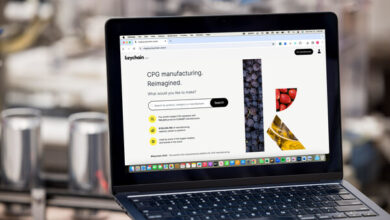Choosing the Right Microsoft Copilot Course

Selecting the appropriate Microsoft Copilot course can significantly enhance your career skills and productivity. Understanding your current knowledge level and specific goals is crucial in determining the best course for you. Whether you’re a beginner or a seasoned professional, a well-chosen course can streamline your learning process and maximize your effectiveness with Microsoft Copilot.
Next, evaluate the course content and structure. Courses that offer hands-on projects, interactive modules, and real-world applications tend to provide the most value. Ensure that the curriculum aligns with your objectives and includes the latest updates and features of Microsoft Copilot.
Finally, consider the reputation of the course provider and the credentials of the instructors. Trusted institutions and experienced professionals can significantly impact the quality of your learning experience. Look for courses that offer certification upon completion, as this can add substantial value to your professional profile.
Evaluating Your Learning Objectives
It’s crucial to precisely identify what you want to achieve and to understand the various course tracks available before choosing the right Microsoft Copilot course. This helps ensure alignment with your personal and professional goals.
Identifying Your End Goals
Determine what you want to accomplish by taking the course. Is it to gain a certification, improve specific skills, or increase your proficiency in using Microsoft Copilot? Clear end goals will help you select a course that fits your needs.
- Certification Goals: If certification is your aim, verify that the course meets the requirements and is recognized by industry standards.
- Skill Improvement: Focus on courses that offer practical training and real-world applications of Microsoft Copilot.
- Proficiency: Prioritize programs with comprehensive coverage of tools and features.
Be explicit about your goals. Write them down and assess each course based on how well it aligns with these objectives.
Understanding Different Course Tracks
Microsoft Copilot courses often come in various tracks such as beginner, intermediate, and advanced. Understanding these tracks helps in choosing the most suitable course level.
- Beginner Tracks: Designed for those with little to no experience. Focuses on foundational skills and basic functionality.
- Intermediate Tracks: Suitable for those with some experience. Covers more complex features and practical applications.
- Advanced Tracks: Best for experienced users looking to master specific aspects of Microsoft Copilot. Includes in-depth topics and advanced techniques.
Matching your existing skill level with the right course track ensures that you neither feel overwhelmed nor under-challenged. Review course descriptions to find the best fit for your needs.
Exploring Microsoft Copilot Course Levels
Choosing the appropriate Microsoft Copilot course level is crucial for mastering the platform. The course options range from basic introductions to sophisticated capabilities.
Beginner-Friendly Modules
Beginner-friendly modules are tailored for those new to Microsoft Copilot. They cover fundamental concepts and basic functionalities designed to provide a solid foundation.
Courses often begin with an introduction to the interface, followed by tutorials on primary features such as text suggestions and simple code completions.
Participants will learn to leverage Copilot for day-to-day tasks, making this an ideal starting point for individuals with little to no prior experience. This level focuses on ease of use, ensuring learners gain confidence and proficiency in using Copilot.
Intermediate Enhancements
Intermediate enhancements build on basic knowledge, diving deeper into more complex functionalities of Microsoft Copilot. These courses focus on refining skills acquired in beginner modules while introducing intermediate tools.
Topics include optimizing code with advanced suggestions, using Copilot in various development environments, and basic troubleshooting. Intermediate users will learn to increase efficiency and apply Copilot to more diverse tasks.
This level is suitable for users comfortable with basic features and aiming to enhance their productivity and problem-solving techniques significantly.
Advanced Techniques
Advanced techniques cater to experienced users seeking to master Microsoft Copilot’s full potential. Courses at this level cover specialized functionalities and expert-level strategies.
Learners explore custom integrations, advanced code navigation, and refine their skills in complex automation. Additionally, advanced metrics for performance tracking and efficiency improvements are explored.
These comprehensive modules are designed for developers and IT professionals looking to maximize Copilot’s capabilities, ensuring they can handle sophisticated and large-scale projects with ease.
Assessing Course Content and Structure
Selecting the right Microsoft Copilot course requires careful examination of the course content and structure. Key aspects include the depth and breadth of the curriculum, the balance between hands-on practice and theoretical knowledge, and the availability of community support and mentorship.
Curriculum Overview
A thorough curriculum should cover essential topics such as Copilot functionalities, integration procedures, and best practices for deployment.
It is important that the course includes both beginner and advanced modules to cater to different skill levels. Look for a well-defined syllabus that outlines key learning objectives and topics for each module. Check whether the curriculum is kept up-to-date with the latest Microsoft Copilot features and industry trends.
Hands-On vs. Theoretical Learning
Balancing hands-on and theoretical learning is crucial for mastering Microsoft Copilot. Practical exercises, labs, and real-world scenarios should accompany theoretical lessons.
Assess the ratio of practical assignments to lecture-based content.
Courses with interactive elements like live demos, simulation exercises, and guided projects can enhance understanding by allowing learners to apply concepts immediately.
Community and Mentorship Support
Effective learning is often supported by robust community and mentorship options. Look for courses offering access to discussion forums, peer support groups, and instructor Q&A sessions.
Mentorship programs that provide one-on-one guidance or group coaching sessions can be invaluable for personalized learning. Availability of expert mentors who can address individual queries and challenges significantly enhances the learning experience.
Summary Tables
Curriculum Overview:
- Core functionalities
- Integration procedures
- Deployment best practices
Hands-On vs. Theoretical Learning:
- Practical exercises and labs
- Live demos and simulation exercises
- Guided projects
Community and Mentorship Support:
- Discussion forums
- Peer groups
- Instructor Q&A sessions
- One-on-one and group coaching
Carefully analyzing these aspects will ensure the chosen course meets your educational needs and provides a comprehensive understanding of Microsoft Copilot.
Making the Final Decision
Selecting the right Microsoft Copilot course involves assessing course reviews and ratings, considering the time and financial investment, and ensuring the course’s accreditation and recognition.
Comparing Course Reviews and Ratings
Reviews and ratings can reveal important information about the course’s quality and effectiveness. Look for consistent feedback from multiple students to spot common themes. High ratings paired with detailed positive reviews often indicate a well-regarded course. Be wary of extreme opinions, as they might not reflect the average experience. Pay attention to recent reviews, as they provide the most up-to-date insights into the course’s current state.
Evaluating Time and Financial Investment
Consider how much time you can realistically commit to the course and whether it fits into your schedule. Flexible courses with adjustable timelines can be beneficial for busy professionals. Review the course cost against your budget. Course pricing can vary widely, so comparing different options is essential. Look for any available discounts, scholarships, or employer reimbursement opportunities to ease financial constraints.
Checking Accreditation and Recognition
Accreditation ensures that the course meets specific quality standards. Check if the course is accredited by recognized bodies in the field. Accredited courses are typically more respected and can enhance your resume. Recognized certifications from reputable organizations can also boost your credibility with potential employers. Verify the course’s affiliation with industry leaders or educational institutions to ensure its validity.