How to Use a SQL Compiler for Query Debugging
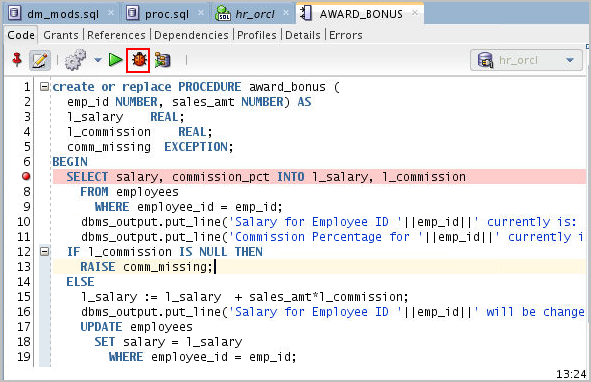
SQL (Structured Query Language) is the language used to interact with relational databases. Whether you’re querying data, updating records, or managing schemas, SQL is essential for database operations. This tutorial will guide you through using an online SQL compiler for debugging your SQL queries, along with a basic introduction to SQL concepts.
Understanding SQL
SQL, as covered in this SQL tutorial guide, is designed for managing and manipulating data stored in relational databases. It allows users to perform various operations:
– Querying Data: Extracting information from databases.
– Updating Records: Modifying existing data.
– Managing Schemas: Creating and altering database structures.
Key SQL Commands
– SELECT: Retrieves data from a database.
– INSERT: Adds new records to a table.
– UPDATE: Changes existing records.
– DELETE: Removes records from a table.
– CREATE: Defines new database structures.
– ALTER: Modifies existing structures.
– DROP: Deletes database structures.
What is a SQL Compiler?
A SQL compiler is a tool that translates SQL queries into instructions that a database management system (DBMS) can execute. It helps in several ways:
1. Parsing: Ensures the syntax of SQL queries is correct.
2. Optimization: Improves the performance of queries.
3. Execution: Converts queries into executable commands for the DBMS.
Why Use a SQL Compiler for Debugging?
Debugging SQL queries can be complex, especially when dealing with intricate queries or large amounts of data. A SQL compiler assists by:
1. Checking Syntax: Identifying and correcting syntax errors in your queries.
2. Providing Error Messages: Offering descriptive messages to help pinpoint problems.
3. Optimizing Performance: Analyzing query performance and suggesting improvements.
4. Executing Queries: Allowing you to test queries in a safe environment before applying them to live databases.
Step-by-Step SQL Tutorial
1. Setting Up Your Environment
Ensure you have a SQL compiler or an integrated development environment (IDE) for SQL. Popular options include:
– MySQL Workbench
– SQL Server Management Studio (SSMS)
– pgAdmin
– Oracle SQL Developer
2. Writing and Running Queries
Begin by writing simple SQL queries to familiarize yourself with the process. For example, retrieving data from a table or adding new records are common tasks. Running these queries in a SQL compiler allows you to see the results and check for any errors.
3. Debugging Errors
Introduce intentional errors in your queries to understand how the SQL compiler helps with debugging:
1. Run the Query: Execute your query in the SQL compiler.
2. Review Error Messages: The compiler will provide feedback on any syntax or logical errors.
3. Correct Errors: Based on the feedback, adjust your query to fix the issues.
4. Optimizing Queries
For more advanced debugging, use the SQL compiler’s performance tools to analyze query efficiency. Look for execution plans that reveal how the database processes your query and identify areas for improvement.
5. Testing Complex Queries
When working with complex queries, such as those involving multiple tables or intricate conditions, follow a similar debugging process. Use the SQL compiler to test and refine these queries, ensuring they work as intended.
Conclusion
Using a SQL compiler is crucial for effective query debugging and optimization. By understanding basic SQL concepts and leveraging the features of a SQL compiler, you can enhance your database management skills and ensure that your queries are both accurate and efficient. Whether you’re dealing with simple or complex queries, a SQL compiler provides essential tools for developing, testing, and optimizing your SQL commands.



