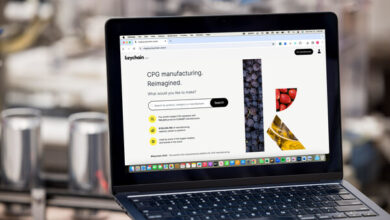WordPress Hosting Vs Shared Hosting: Which One Is Right for You?

Choosing between WordPress hosting and shared hosting hinges on your site’s performance requirements, security needs, and budget. WordPress hosting is optimized for speed and reliability with features like automatic updates, specialized caching, and daily backups, making it ideal for high-traffic, content-heavy sites. Shared hosting offers a budget-friendly solution by sharing server resources but can suffer from performance dips during traffic spikes. It’s suitable for smaller sites or personal blogs with constrained budgets. Understanding these differences will help you determine which hosting type aligns with your technical needs and financial plans. Explore further to see which option suits your site best.
What Is WordPress Hosting?
When discussing WordPress hosting, it’s important to understand that this type of hosting is specifically optimized to meet the unique demands of WordPress sites.
You’ll benefit from server environments fine-tuned for WordPress’s PHP and MySQL requirements, ensuring rapid load times and high performance. This hosting type offers automatic updates for the WordPress core, themes, and plugins, enhancing security and reducing the risk of vulnerabilities.
You’ll also gain access to specialized caching mechanisms like Varnish and Memcached, which can drastically improve your site’s speed. Managed website hosting plans often include staging environments, allowing you to test changes without affecting the live site.
In addition, these plans typically offer daily backups, ensuring disaster recovery is straightforward and efficient.
Furthermore, WordPress hosting often comes with premium support from experts who understand the intricacies of the platform. This can be invaluable when troubleshooting issues or optimizing performance.
You’ll also find that many WordPress hosts provide built-in CDN (Content Delivery Network) integration, which helps distribute your content globally, reducing latency and improving user experience.
What Is Shared Hosting?
Shared hosting is a popular and cost-effective solution where multiple websites reside on a single server, sharing its resources like CPU, RAM, and bandwidth. When you opt for shared hosting, your website coexists with others on the same server, making it a budget-friendly option suitable for small to medium-sized sites. You benefit from low operational costs since the server’s expenses are distributed among numerous users.
In a shared hosting environment, the hosting provider manages server maintenance, security updates, and software installations, freeing you from technical overhead. This means you can focus on your website content and user experience rather than server management.
However, it’s important to understand that resource allocation isn’t dedicated. If another site on your server experiences a traffic surge, it can impact your site’s performance.
Shared hosting typically comes with a user-friendly control panel, such as cPanel or Plesk, which allows you to manage your website, domains, email accounts, and databases efficiently. Additionally, it supports a variety of programming languages and databases like PHP, MySQL, and more, making it versatile for different types of web applications.
Choosing shared hosting is ideal if you’re starting, have limited technical knowledge, or need a cost-effective solution for a low-traffic website.
Performance and Speed
While shared hosting offers affordability and ease of use, its performance and speed can vary considerably due to the shared nature of server resources. When multiple websites are hosted on a single server, they compete for CPU, RAM, and bandwidth. This can lead to slower load times, especially during traffic spikes or when neighboring sites consume excessive resources.
In contrast, WordPress hosting is tailored specifically for WordPress sites, offering dedicated resources and server-level caching mechanisms like Varnish or Memcached.
With shared hosting, you might experience latency issues and inconsistent speed. The lack of fine-tuned performance enhancements means your site may struggle under high loads.
On the other hand, WordPress hosting often includes features like Content Delivery Networks (CDNs), SSD storage, and PHP 7+ support, which collectively enhance your site’s speed and responsiveness.
For developers and site owners prioritizing speed and performance, WordPress hosting typically offers a more reliable and scalable solution. By leveraging server environments fine-tuned for WordPress, you can achieve faster load times and better overall user experience.
Security Features
When comparing WordPress Hosting to Shared Hosting, security features are essential for protecting your website.
WordPress Hosting often includes advanced malware protection tools, automatic SSL certification, and robust backup and recovery options, which are critical for maintaining data integrity and site security.
Shared Hosting, on the other hand, may require manual intervention or third-party services to achieve a similar level of security.
Malware Protection Tools
Effectively safeguarding your website from potential threats is essential, and malware protection tools play a pivotal role in achieving this security. When comparing WordPress hosting to shared hosting, you’ll find that dedicated WordPress hosting often includes specialized malware scanning and removal tools designed explicitly for WordPress vulnerabilities. These tools automatically detect and mitigate threats such as SQL injections, cross-site scripting (XSS), and malicious code injections.
In WordPress hosting, you frequently get integrated security plugins like Wordfence or Sucuri, which offer real-time monitoring, firewall protection, and malware removal. These plugins are regularly updated to counteract evolving threats, providing a robust defense mechanism tailored to your WordPress environment.
On the other hand, shared hosting typically includes more generic malware protection measures. While you can still install third-party security plugins, the level of customization and specific threat detection mightn’t be as advanced.
Shared hosting environments also share resources among multiple websites, which can sometimes lead to cross-site contamination if one site on the server is compromised.
Choosing the right hosting solution depends greatly on your need for specialized security features versus general protection. WordPress hosting gives you a more targeted approach, while shared hosting offers broader, albeit less specialized, security measures.
SSL Certification Availability
Beyond malware protection, another critical aspect of securing your website is the availability of SSL certification. SSL (Secure Sockets Layer) encrypts the data transmitted between the user’s browser and your server, ensuring sensitive information, such as login credentials and payment details, remains private.
With WordPress hosting, SSL certification is often included in the package. Many managed WordPress hosts provide free SSL certificates through Let’s Encrypt, simplifying the installation process. This seamless integration is particularly advantageous for those who prioritize security without the technical hassle.
Additionally, managed WordPress hosting frequently includes automated SSL renewal, ensuring continuous protection.
In contrast, shared hosting plans may or may not include SSL certification as part of their basic offerings. While some providers do offer free SSL certificates, others might require you to purchase one separately. This can lead to added costs and the need for manual installation and renewal, which can be cumbersome if you’re not technically inclined.
Furthermore, the level of support for SSL-related issues can differ greatly. Managed WordPress hosts typically offer specialized support for SSL, addressing potential vulnerabilities and ensuring your site remains secure.
Shared hosting support mightn’t be as extensive, leaving you to troubleshoot SSL issues independently.
Backup and Recovery
A robust backup and recovery system is essential for maintaining the integrity and availability of your website. When comparing WordPress hosting to shared hosting, you’ll notice significant differences in how these services handle data protection.
WordPress hosting often provides automated daily backups, ensuring that your site’s data is regularly saved without manual intervention. These backups typically include all your site’s files, databases, and configurations, allowing for a thorough recovery process.
In contrast, shared hosting might offer less frequent backups, and you may need to initiate the process manually or rely on third-party plugins. This can be less reliable and more time-consuming. Additionally, WordPress hosting providers usually offer one-click restore options, enabling you to quickly revert to a previous state if something goes wrong. Shared hosting, however, might require you to go through a more complex, multi-step recovery process.
Moreover, WordPress hosting platforms often include advanced security protocols like malware scanning and removal, further safeguarding your data. Shared hosting environments, with multiple sites on a single server, can have vulnerabilities that compromise data integrity.
As a result, if seamless backup and recovery processes are your priority, WordPress hosting is generally the superior choice.
Ease of Use
When comparing WordPress hosting and shared hosting, you’ll notice significant differences in user-friendly interfaces and setup processes.
WordPress hosting typically offers streamlined dashboards and one-click installations, making it straightforward for users to manage their sites.
In contrast, shared hosting often requires more manual configuration, which can be complex for those lacking technical expertise.
User-Friendly Interfaces
Maneuvering the complexities of web hosting often boils down to understanding the user-friendly interfaces each option offers. When you choose WordPress Hosting, you’re greeted with a streamlined dashboard tailored specifically for managing WordPress sites. This interface integrates seamlessly with WordPress’s own admin panel, providing you with intuitive access to themes, plugins, and site settings.
The focus here is on minimizing the learning curve, allowing even those with limited technical skills to manage their site effectively.
Shared Hosting, on the other hand, typically utilizes a more generalized control panel like cPanel or Plesk. These panels offer a thorough suite of tools for managing various aspects of your hosting environment, including email accounts, databases, and file management.
While highly capable, these interfaces can be overwhelming if you’re not familiar with the myriad of options available.
The primary difference lies in specialization vs. versatility. WordPress Hosting’s interface is specialized, simplifying your experience specifically for WordPress tasks. Shared Hosting’s interface is versatile, accommodating a broader range of applications but requiring a steeper learning curve.
Depending on your technical proficiency and specific needs, one will likely be more conducive to an efficient and stress-free hosting experience.
Setup and Management
Steering the initial setup and ongoing management of your hosting environment can greatly influence your overall experience and efficiency.
With WordPress hosting, you’ll encounter an optimized environment tailored specifically for WordPress, reducing setup complexity. Managed WordPress hosts often provide one-click installations, automatic updates, and pre-configured settings, ensuring your site runs smoothly without extensive manual intervention. You’ll also benefit from specialized support teams adept in WordPress-specific issues.
Shared hosting, on the other hand, offers a more generalized environment. While it supports WordPress installations, you’ll need to perform manual configurations and updates. Control panels like cPanel or Plesk simplify management, but they require a bit more technical know-how. You’ll share resources with other users, which can sometimes lead to performance bottlenecks if not managed properly.
With regard to ease of use, WordPress hosting takes the lead with its streamlined, WordPress-centric management tools, reducing the learning curve considerably.
Shared hosting, while versatile and cost-effective, demands more from you in terms of ongoing maintenance and resource management. Ultimately, your choice hinges on your technical proficiency and your desire for a hassle-free, optimized WordPress experience versus a more hands-on, customizable approach.
Customization Options
Customization options play a pivotal role in determining the best hosting solution for your website. When you opt for WordPress hosting, you gain access to an environment tailored specifically for WordPress. This means optimized server configurations, pre-installed themes, and plugins, which streamline your customization process.
You’ll also benefit from SSH access, WP-CLI, and Git integration, giving you advanced control over your development workflow.
In contrast, shared hosting offers a more generalized environment. While you’ll still have the flexibility to install WordPress, the customization options aren’t as extensive. You’ll often encounter limitations on server configurations and may lack access to advanced tools like WP-CLI or Git. This can hinder your ability to fine-tune your site to your exact specifications.
Moreover, WordPress hosting typically provides enhanced caching mechanisms, database optimizations, and automatic updates, ensuring your site runs smoothly and securely.
Shared hosting, however, usually requires you to manually implement these optimizations, which can be both time-consuming and technically challenging.
Ultimately, if you’re looking for a highly customizable environment with specialized tools and optimizations, WordPress hosting is the superior choice.
However, if you prefer a more budget-friendly option and can manage with basic customization capabilities, shared hosting might suffice.
Pricing Comparison
When evaluating the cost structures of WordPress hosting versus shared hosting, it’s crucial to explore the specifics of what each pricing model entails.
Shared hosting typically offers a lower entry point, with plans starting as low as $2.95 per month. These plans often include basic resources like limited storage, bandwidth, and a shared IP address. The affordability makes shared hosting an attractive option for beginners or small websites with low traffic.
On the other hand, WordPress hosting, although slightly more expensive, provides value through specialized features. Prices usually start around $10 per month, but this includes optimized server environments, automatic updates, and enhanced security tailored specifically for WordPress sites.
The cost can escalate with premium plans that offer increased storage, higher bandwidth limits, and additional performance enhancements like content delivery networks (CDNs) and staging environments.
It’s also worth noting that many WordPress hosting providers offer managed services, where the hosting provider takes care of technical tasks such as backups and performance monitoring. While this adds to the cost, it saves you time and potential headaches.
Support and Resources
Steering through the support and resources available can considerably influence your hosting choice. When evaluating WordPress hosting, you’ll notice that it often includes specialized support tailored to the WordPress platform. This can be a game-changer if you’re dealing with WordPress-specific issues like plugin conflicts or theme customizations.
Managed WordPress hosting providers typically offer 24/7 expert support, ensuring any platform-related problems are swiftly addressed.
On the other hand, shared hosting usually offers more generalized support. While you might still get 24/7 assistance, the expertise may not be as specialized for WordPress. Shared hosting support teams handle a broader range of issues, given the diversity of applications hosted on their servers. This can be less efficient if your primary focus is WordPress.
In terms of resources, WordPress hosting often comes with pre-configured environments optimized for performance and security. You’ll benefit from automatic updates, backups, and caching mechanisms designed explicitly for WordPress.
Conversely, shared hosting environments are more generic and may require manual configurations to achieve similar performance and security standards.
Ultimately, your decision hinges on whether you need WordPress-centric support and resources or a more general hosting environment with broader application support.
Ideal Users
Given the distinct differences in support and resources between WordPress hosting and shared hosting, it’s important to identify who’d benefit most from each option.
WordPress hosting is ideal for users who prioritize performance, security, and specialized support tailored to WordPress environments. If you’re running a content-heavy site, an e-commerce platform, or a blog with significant traffic, WordPress hosting’s optimized servers, automatic updates, and enhanced security measures will serve you well.
You’ll appreciate the streamlined management tools and expert WordPress-specific support that can handle complex issues efficiently.
On the other hand, shared hosting is suited for individuals or small businesses with limited budgets and simpler website requirements. If you’re launching a basic informational site, a portfolio, or a small-scale blog, shared hosting offers a cost-effective solution.
While it doesn’t provide the same level of performance or security as WordPress hosting, it’s sufficient for low to moderate traffic levels. Shared hosting’s user-friendly control panels and basic support are adequate for users who don’t require extensive technical assistance.
Conclusion
Choosing between WordPress hosting and shared hosting depends on your needs. WordPress hosting offers optimized performance, enhanced security, and specialized support—ideal if you’re running a WordPress site. Shared hosting, though more economical, may lag in speed and customization but works for simpler websites. Picture your website as a race car; WordPress hosting is the Formula 1 pit crew, while shared hosting is the all-purpose garage. Assess your site’s requirements and budget to make the best choice.