Comparing the Best AI PDF Readers on the Market
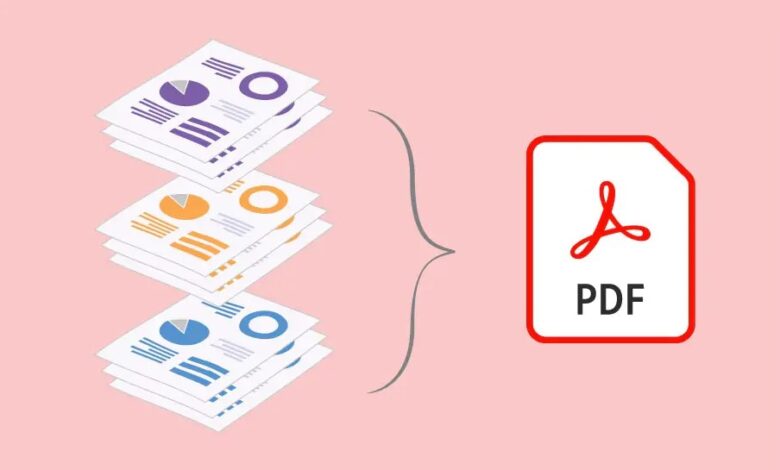
With the rise of digital documents, AI PDF readers have become essential tools for both personal and professional use. They offer advanced features that enhance productivity, streamline workflows, and improve collaboration. In this article, we’ll compare some of the best AI PDF readers on the market, helping you choose the right one for your needs.
1. DocPower
DocPower is a standout AI PDF reader that combines advanced features with a user-friendly interface. It offers powerful search capabilities, smart summarization tools, and robust collaboration features. Users can easily annotate, highlight, and comment on documents, making it ideal for teams. Additionally, DocPower’s text-to-speech feature allows for auditory learning, enhancing the reading experience.
2. Adobe Acrobat Reader DC
Adobe Acrobat Reader DC is one of the most well-known PDF readers, offering a range of features for both free and paid users. While it may not have the advanced AI capabilities of newer tools, it does provide strong annotation and commenting features. The Pro version includes editing capabilities and advanced security options. However, it can be pricey compared to other options, especially for teams.
3. Foxit PDF Reader
Foxit PDF Reader is a lightweight and efficient PDF reader that focuses on speed and ease of use. It offers various annotation tools and collaboration features, allowing multiple users to work on documents simultaneously. Foxit also provides a cloud service for document sharing and storage. While it lacks some advanced AI functionalities, it’s a solid choice for those looking for a straightforward PDF reader.
4. Nitro PDF Reader
Nitro PDF Reader is another robust option that offers a range of features for both personal and business use. It provides tools for creating, editing, and converting PDFs, along with strong collaboration features. Nitro’s intuitive interface makes it easy to navigate, and it also integrates well with cloud storage services. While it lacks some AI-driven features, it remains a popular choice for many users.
5. PDF-XChange Editor
PDF-XChange Editor is known for its extensive feature set and customization options. It offers a variety of annotation tools, document editing capabilities, and a user-friendly interface. While it doesn’t have advanced AI features, it does provide a solid PDF editing experience. Users can also enjoy a free version with basic functionalities, making it accessible for those on a budget.
6. Kami
Kami is a unique AI PDF reader designed specifically for educational purposes. It provides tools for collaboration, annotation, and real-time feedback, making it ideal for teachers and students. Kami integrates with popular educational platforms, allowing for seamless document management in classroom settings. Its focus on education sets it apart, although it may not be as robust for business use.
7. Smallpdf
Smallpdf is an online PDF reader that offers a range of features, including document conversion, editing, and e-signatures. Its simple interface and cloud-based functionality make it easy to use on any device. While it lacks some of the advanced AI features found in other readers, it’s a great option for those looking for a quick and convenient PDF solution.
8. PDF Expert
PDF Expert is a highly rated PDF reader for Mac users, offering a clean interface and powerful editing capabilities. It allows for seamless annotation, form filling, and document merging. While it doesn’t feature advanced AI tools, its focus on user experience makes it a favorite among Mac users. However, it’s worth noting that it’s only available for Apple devices.
9. Soda PDF
Soda PDF is an all-in-one PDF solution that offers both desktop and online options. It provides a wide range of features, including editing, conversion, and collaboration tools. While it doesn’t focus heavily on AI-driven functionalities, it offers a user-friendly interface and integrates well with cloud services. Its versatility makes it suitable for various user needs.
10. Sejda PDF Editor
Sejda PDF Editor is an online tool that stands out for its ease of use. It offers various editing and annotation features, allowing users to work with PDFs quickly and efficiently. While it lacks advanced AI capabilities, its straightforward approach makes it a great choice for those needing a simple, quick solution for PDF management.
Conclusion
Choosing the right AI PDF reader depends on your specific needs and preferences. While tools like DocPower offer advanced AI functionalities that can significantly enhance productivity and collaboration, other options like Adobe Acrobat Reader DC and Foxit PDF Reader provide reliable solutions for everyday document management. Consider what features matter most to you, and explore the options available to find the best fit for your workflow.



