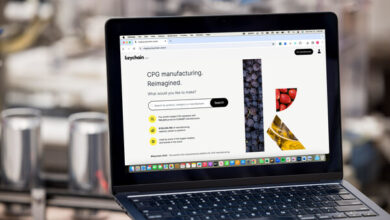How to install software for remote system monitoring

A strong and efficient IT infrastructure is the backbone of any successful enterprise in today’s businesses that rely highly on technology. However, managing an IT system can be a daunting task and even more so for teams spread across different parts of the country. Thankfully, you can monitor your IT environment in real-time from anywhere in the world through a centralized platform offered by remote system monitoring software. The purpose of this post is to give you a head-start by initiating you through some of the basic concepts of the remote system monitoring software.
Determining your requirements What do you want to keep an eye on?
Prior to using remote system monitoring software such as Controlio, you need to be aware of your unique needs. With remote system monitoring software, you can monitor the following metrics:
- Track CPU, memory, and disk space utilization to monitor server health and crash less often.
- Track bandwidth utilization, latency, as well as packet loss to monitor network performance and hence find the issues that can compromise its productivity.
- To ensure that operations are smooth, track how resources are being used while monitoring response time and uptime for better insights into the application’s performance.
- Monitor all intrusion detection, malware alerts, and firewall activity for protecting systems against online threats and to strengthen security.
- To choose the most appropriate remote system monitoring software you must consider your needs. For instance, little companies would require only a simple health check of servers, while huge corporations would require detailed application-level monitoring.
Remember, this program is helpful though not a silver bullet. Opt for the security feature or features most important to you for best performance and security.
Selecting the appropriate program for remote system monitoring
With so many possibilities, selecting the best remote system monitoring software can be difficult. Here are some important things to think about:
- Seek for software that offers the features you require, such real-time alerts, scalable dashboards, and historical data analysis.
- Think about how many systems you must keep an eye on and how that can vary.
- Select software that can change to meet your changing requirements.
- Analyze your infrastructure and preferences for cloud-based, hybrid, or on-premise methods.
- Establish the software budget you have for remote system monitoring.
Try out the free trials and demos that many manufacturers offer to make sure you select the proper software. This way, before committing to any money, you may test-drive the program and make sure it meets your needs.
Configuring and installing the software to get it up and running
It’s critical that you understand what your remote system monitoring software installation and configuration entails before you begin. The actions that you must take are as follows:
- On the computers you wish to keep an eye on, install agent software. Data will be gathered and sent to the monitoring server by this software.
- Set up the monitoring server according to your needs. The server functions as a central center for data processing, collecting, and visualization.
- Establish thresholds for alert triggers and define the metrics to be tracked while defining monitoring settings. This will assist you in remaining aware of any system problems.
It’s crucial to remember that configuring some monitoring software may call for technical know-how, so if necessary, getting expert help is advised.
Keep an eye on your systems. You can believe what you see
Your IT infrastructure’s current health is displayed in real time on customisable dashboards that you may view with remote system monitoring tools.
For in-depth system information, drill down.
Alerts can be configured for proactive problem solving and timely management before problems get out of hand.
Analyzing historical data enables the discovery of trends and possible issues.
Stick to the most important indicators that match your initial requirements to prevent becoming overwhelmed by data. As you become more accustomed to the software, gradually explore all of its possibilities.
Putting insights into practice by utilizing the data to enhance your IT operations
Are you sick and weary of having to deal with IT problems all the time that may have been avoided? Fortunately, software for remote system monitoring is available as a source of objective data that can assist you in streamlining your IT operations. Here’s how to enhance your IT operations with the information gathered from remote system monitoring software:
- Identify and stop possible problems before they become more serious, including excessive CPU usage.
- Use resource optimization and bottleneck identification by analyzing application performance data. Keep an eye on security logs to spot any vulnerabilities and questionable behavior.
- Make educated judgments regarding infrastructure upgrades and resource allocation by using previous data to forecast future resource requirements.
Utilize previous data to solve problems more quickly and effectively
Recall that the value of data depends on your ability to analyze it. A reporting strategy that transforms unprocessed data into useful insights is essential for your IT staff.
You’ll be well on your way to managing the capabilities of remote system monitoring software if you follow these instructions. By offering real-time visibility, proactively resolving possible issues, and improving your IT operations for resilience and efficiency, it can completely change the way you approach IT administration. You may create a proactive and effective IT environment and eventually support business continuity and success by adjusting to this instrument.