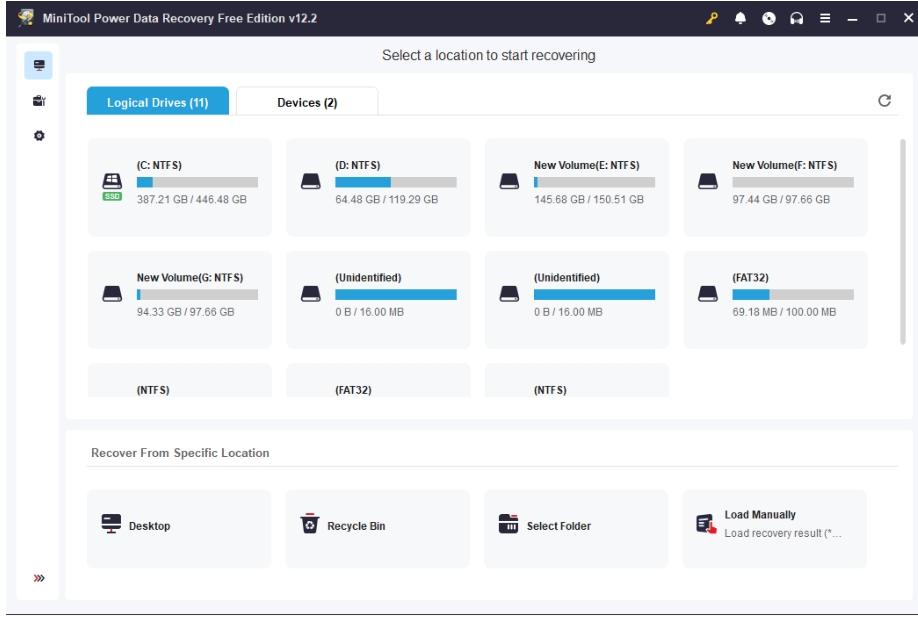Losing important data can be a frustrating and stressful experience. Whether it’s personal photos, work documents, or multimedia files, having the right recovery tool is essential. Enter MiniTool Power Data Recovery 12.2, often regarded as the best data recovery software for both beginners and advanced users. Its advanced features and user-friendly design make it a standout solution for various data loss scenarios.
In this blog, we’ll explore why MiniTool Power Data Recovery 12.2 is a top choice for data recovery and how it shines as a free data recovery software option.
Why MiniTool Power Data Recovery 12.2 is the Best Data Recovery Software
When it comes to recovering lost or deleted files, MiniTool Power Data Recovery 12.2 is a game changer. Its combination of robust functionality, compatibility with diverse storage devices, and intuitive design sets it apart from competitors.
Key Features
- Wide Data Recovery Scenarios
MiniTool can recover data lost due to accidental deletion, formatting, drive corruption, virus attacks, and even system crashes. - Support for Multiple File Types
The software can retrieve documents, images, videos, audio files, emails, and more, covering all common file types. - Compatibility with Various Storage Devices
Whether you’re working with internal/external hard drives, SSDs, memory cards, USB drives, or optical disks, MiniTool has you covered. - Quick and Deep Scans
Use Quick Scan for recently deleted files or Deep Scan for recovering data from more complex issues, like formatted or damaged drives. - File Preview Before Recovery
View files before recovery to ensure you select the ones you truly need. - Resume Recovery Later
Save your scanning results and resume the recovery process at your convenience.
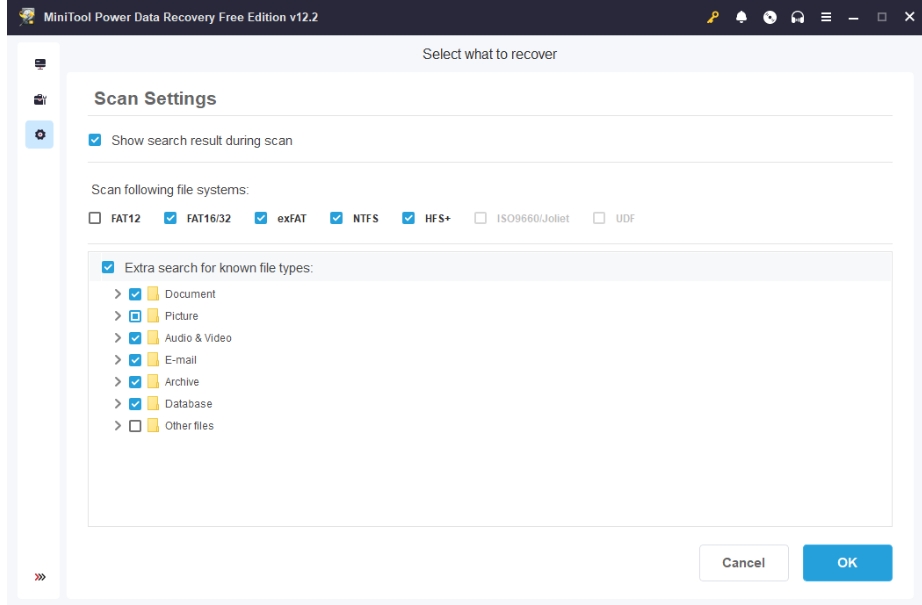
MiniTool as Free Data Recovery Software
One of the best aspects of MiniTool Power Data Recovery 12.2 is its free version, which allows users to recover up to 1GB of data without any cost. For those dealing with minor data loss, this makes MiniTool one of the most accessible and reliable free data recovery software options available.
What’s Included in the Free Version?
- Recovery of up to 1GB of data.
- Full compatibility with various file systems like NTFS, FAT, and exFAT.
- Basic scanning features for quick and efficient file recovery.
When to Upgrade to the Paid Version
If you need to recover larger volumes of data or want advanced features like recovery from dynamic disks and lifetime updates, upgrading to a paid plan is highly recommended. The paid version offers unlimited data recovery, making it perfect for professionals or users with complex data loss cases.
How to Use MiniTool Power Data Recovery 12.2
Recovering your data with MiniTool is straightforward:
- Download and Install
Visit the official website to download the software. Install it on a separate drive to prevent overwriting the lost data. - Launch the Program
Open MiniTool Power Data Recovery and select the drive or location where you lost your data. - Choose Scan Type
Opt for a Quick Scan to locate recently deleted files or a Deep Scan for more detailed recovery. - Preview Recoverable Files
After the scan, browse through the recoverable files, using the preview feature to identify what you want to restore. - Recover and Save Files
Select the desired files and save them to a safe location—preferably not the drive where the data was initially lost.
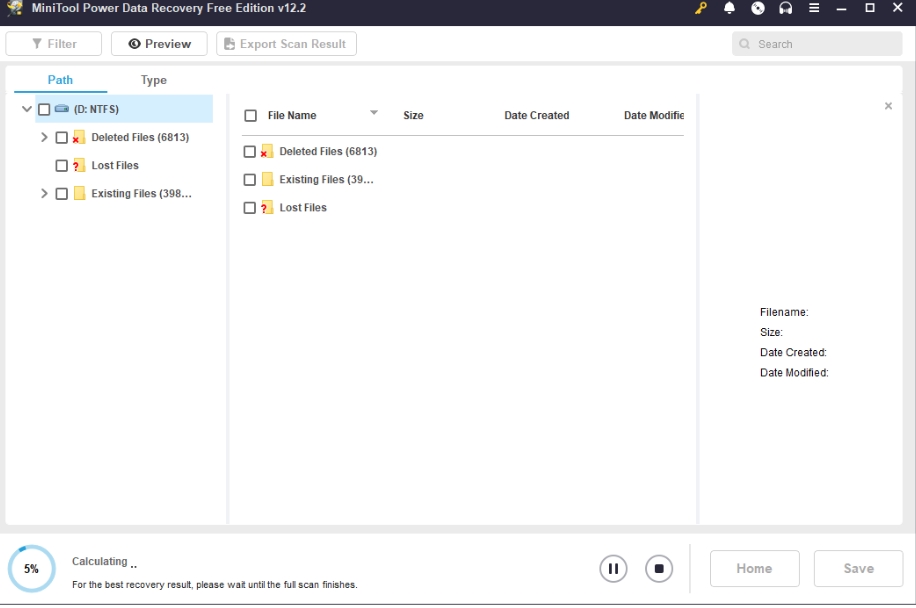
Why MiniTool Power Data Recovery is Perfect for Everyone
- Beginners
The intuitive interface and easy-to-follow steps make MiniTool a favorite among novice users. - Professionals
With support for RAID recovery and dynamic disks, MiniTool caters to IT experts and businesses needing robust solutions. - Everyday Users
The free version provides enough features for small-scale data recovery, making it ideal for casual users.
What Sets MiniTool Apart from Competitors?
- Ease of Use: A simple interface that doesn’t compromise on functionality.
- Safety: Read-only recovery ensures no additional damage to your files or storage devices.
- Free Option: Exceptional for basic recovery needs without forcing users into paid plans.
- Advanced Capabilities: Handles complex data loss scenarios like RAW drives and partition issues.
Why You Should Choose MiniTool Power Data Recovery 12.2
MiniTool Power Data Recovery 12.2 consistently ranks as the best data recovery software for its blend of power, reliability, and ease of use. Whether you’re recovering lost photos from a family vacation or critical work documents, this tool offers peace of mind with its robust capabilities.
For casual users, the free data recovery software version is a perfect starting point. If you need advanced features, upgrading to the paid version ensures you have all the tools necessary for a complete data recovery solution.
Final Thoughts
Data loss doesn’t have to be the end of the road. With MiniTool Power Data Recovery 12.2, recovering your files is a seamless and efficient process. Whether you’re trying out the free version or investing in the paid options, this software delivers unmatched performance and reliability.