UnlockGo Review: The Best Unlock Tool for Your iPhone

Introduction
In the digital age, our smartphones are essential tools that store a wealth of personal information and serve as gateways to our online lives. However, issues such as forgotten passcodes, iCloud locks, Apple ID restrictions, and corporate MDM supervision can hinder access and usability. This is where iToolab’s UnlockGo steps in as a versatile solution designed to unlock iPhones quickly and securely.
This comprehensive review explores UnlockGo’s features, usability, effectiveness, and its role in resolving common iPhone unlocking challenges.
Understanding UnlockGo: What It Solves
UnlockGo is a specialized software developed by iToolab, designed to unlock various restrictions and locks on iPhones quickly and efficiently. It offers solutions for unlocking different types of locks that users may encounter, including screen locks, iCloud activation locks, Apple ID locks, and MDM (Mobile Device Management) locks.
UnlockGo stands out for its user-friendly interface, making it accessible for both technical and non-technical users alike. It supports a wide range of iPhone models and iOS versions, ensuring compatibility with the latest devices and software updates. Whether you’re locked out of your device due to forgetting passwords or purchasing a second-hand device with existing locks, UnlockGo provides a straightforward solution to regain access and control over your iPhone.
UnlockGo addresses several key locking scenarios that iPhone users may encounter:
1. Screen Locks:
- Issue: Forgotten passcode or unable to access the iPhone due to a screen lock.
- Solution: UnlockGo provides a straightforward process to remove screen passcodes without data loss.
2. iCloud Activation Lock:
- Issue: iPhone locked due to iCloud Activation Lock, requiring the original owner’s Apple ID and password.
- Solution: UnlockGo bypasses iCloud Activation Lock, allowing users to activate their iPhones without the original credentials.
3. Apple ID Removal:
- Issue: iPhone linked to a previous owner’s Apple ID, restricting certain features and services.
- Solution: UnlockGo removes the Apple ID from the iPhone, enabling users to sign in with their own Apple ID and access all functionalities.
4. MDM Lock Removal:
- Issue: iPhone under corporate Mobile Device Management supervision, restricting device functionalities.
- Solution: UnlockGo removes MDM locks, making the iPhone suitable for personal use without organizational restrictions.
Features of UnlockGo
1. Ease of Use
UnlockGo boasts a user-friendly interface that guides users through the unlocking process step-by-step. Even those with minimal technical expertise can navigate the software effortlessly. The clear instructions ensure that unlocking an iPhone becomes a hassle-free experience, reducing the complexity associated with device security measures.
2. Comprehensive Unlock Solutions
UnlockGo supports a wide range of unlocking needs, from removing screen passcodes to bypassing iCloud Activation Lock and Apple ID removal. This versatility makes it a one-stop solution for various iPhone unlocking challenges, catering to both individual users and businesses alike.
3. Fast and Efficient
One of the standout features of UnlockGo is its speed and efficiency. The software is designed to deliver quick results without compromising data integrity. Users can expect their iPhone to be unlocked within minutes, providing instant access and usability without lengthy delays.
4. Data Security
Data security is paramount when dealing with unlocking tools. UnlockGo prioritizes user privacy and ensures that all personal data remains secure throughout the unlocking process. There’s no risk of data loss or compromise, giving users peace of mind while unlocking their iPhones.
5. Compatibility
UnlockGo is compatible with a wide range of iPhone models and iOS versions, ensuring that users with different devices can benefit from its unlocking capabilities. Whether you have the latest iPhone model or an older generation device, UnlockGo supports iOS versions from iOS 10.0 upwards, covering a broad spectrum of Apple products.
How to Use UnlockGo
UnlockGo simplifies the iPhone unlocking process into a few easy steps, ensuring a seamless user experience:
Step 1: Download and Install UnlockGo:
Visit the iToolab website and download UnlockGo for your Windows or Mac computer. Follow the on-screen instructions to install the software.
Step 2: Connect Your iPhone and select the Unlock Option
Launch UnlockGo and connect your iPhone to the computer using a USB cable. After that, choose the specific unlocking feature you need, such as “Unlock Screen Passcode,” “Bypass iCloud Activation Lock,” “Remove Apple ID,” or “Bypass MDM.”
Step 3: Download Firmware:
After that, you’ll need to get the most recent firmware package. Select a save location and click “Download” to start the download process. If you already have the firmware package, click “Select” to import it into the software.
Be aware that the firmware package is typically large, so downloading it might take a while. A stable internet connection can help speed up the download.
Step 4: Begin The Unlocking Process
After downloading the required firmware, click “Start Unlock” to initiate the process of removing your iPhone password. Ensure your device remains connected to the computer throughout the passcode removal, which may take a few minutes.
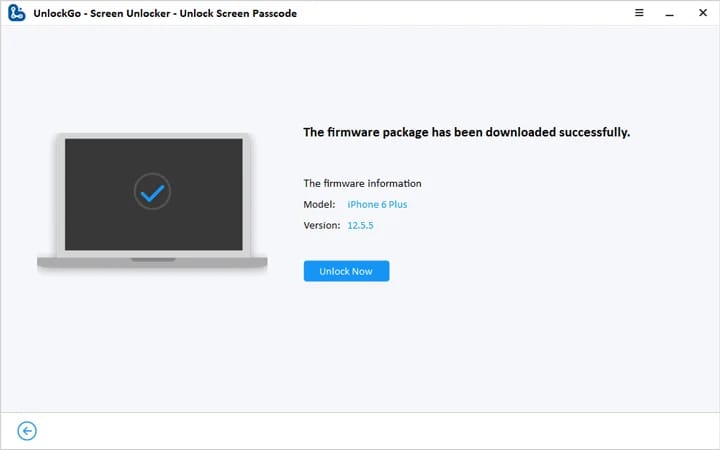
The system will automatically start to remove your iPhone passcode
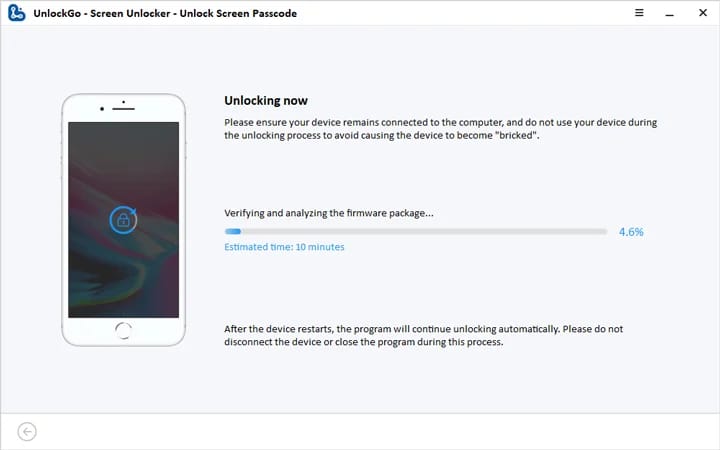
Step 5: Complete Unlocking:
Once the password is removed, set up a new password, Touch ID, and Face ID for your iPhone. You can then restore your data from a previous backup using iTunes or iCloud.
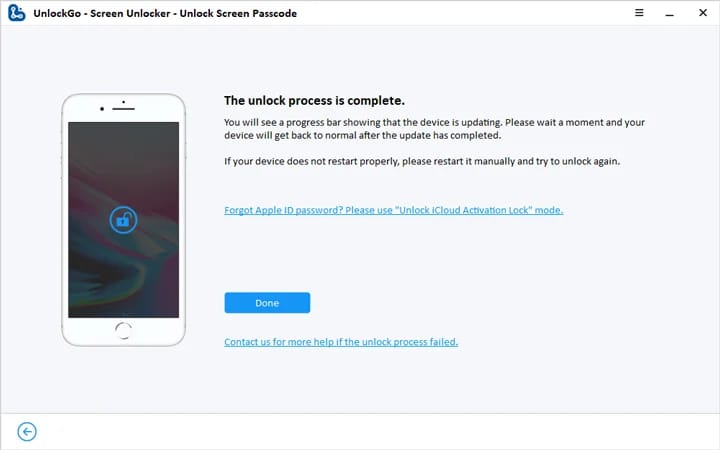
Why Use UnlockGo?
UnlockGo offers several compelling reasons why it’s a preferred choice for unlocking iPhone locks:
- No Data Loss: One of the standout features of UnlockGo is its ability to unlock iPhones without causing data loss. Whether you’re bypassing a screen lock or removing an Apple ID, your personal data, apps, and settings remain intact throughout the process.
- Secure and Reliable: iToolab, the developer behind UnlockGo, prioritizes security and reliability. The software is safe to use, ensuring your privacy and protecting your iPhone from unauthorized access or risks associated with unlocking tools.
- Customer Support: UnlockGo provides reliable customer support to assist users with any queries or issues they may encounter during the unlocking process. This support ensures a smooth experience from start to finish.
UnlockGo is the go-to solution for anyone facing iPhone lock issues due to its comprehensive capabilities, ease of use, speed, compatibility, data protection, security features, and dedicated customer support.
Conclusion
UnlockGo by iToolab stands out as a robust and reliable tool for unlocking iPhones under various circumstances. Whether you’ve purchased a used device with existing security measures or encountered locking issues on your personal iPhone, UnlockGo offers effective solutions with minimal effort and maximum security. Its user-friendly interface, comprehensive features, and fast unlocking capabilities make it a preferred choice among users seeking to regain full control over their iPhones. UnlockGo not only unlocks iPhones but also unlocks the potential for seamless device usability and data security.
FAQs
1. How does UnlockGo work?
UnlockGo simplifies iPhone unlocking with a few clicks. It removes screen locks, bypasses iCloud activation, removes Apple ID, and unlocks devices from corporate MDM supervision.
2. Is UnlockGo safe to use?
Yes, UnlockGo prioritizes data security and ensures your personal information remains protected throughout the unlocking process.
3. Can UnlockGo unlock any iPhone model?
UnlockGo supports a wide range of iPhone models, including the latest releases, and works with iOS versions from iOS 10.0 upwards.
4. Does UnlockGo require technical expertise?
No, UnlockGo features a user-friendly interface designed for simplicity, making it accessible even for users with minimal technical knowledge.
5. How long does it take to unlock an iPhone with UnlockGo?
UnlockGo is known for its speed and efficiency. The unlocking process typically takes only a few minutes, providing quick access to your iPhone.



