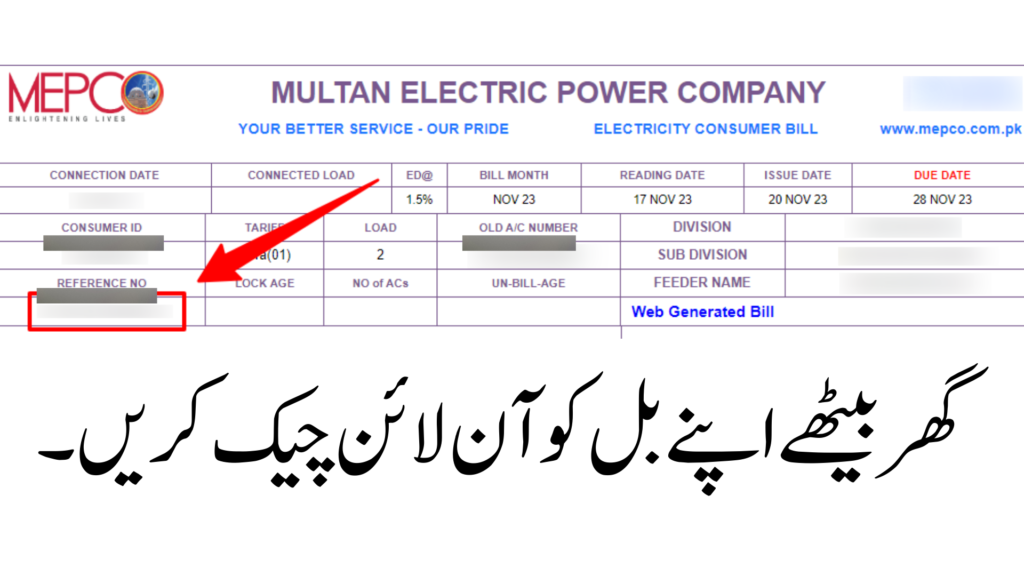In the past, paying electricity bills required frequent trips to banks and post offices, making it a challenging task. Today, almost 95% of people in Pakistan have access to electricity, and everyone who has electricity receives bills. Paying these bills on time is crucial, but the process has become much easier and more convenient thanks to technological advancements.
With the internet, you can now check and pay your utility bills from the comfort of your home. Various methods, such as online banking apps and other digital banking options, allow you to manage your electricity bills without the need for physical visits to payment centers. This guide will walk you through the process of checking and paying your MEPCO bill online, making the task simpler and saving you valuable time.
How to Check Your MEPCO Bill Online
If you live in Multan or its 13 surrounding districts (e.g., Dera Ghazi Khan, Rahim Yar Khan, Muzaffargarh, Lodhran, Bahawalpur, Bahawalnagar, Khanewal, Rajanpur, Layyah, Pakpattan, Sahiwal, and Vehari), follow these simple steps to check your MEPCO Bill online:
Step 1: Visit the MEPCO Website
Open your preferred web browser and go to the official MEPCO Website.
Step 2: Enter Your Reference Number or Customer ID
Once on the homepage, you will see a form where you need to enter your 14-digit reference number or 10-digit customer ID. Make sure to enter the number without any spaces. This information is crucial for identifying your bill. If you are unsure where to find your reference number or customer ID, check any of your previous MEPCO Bills. The reference number usually appears at the top, with the customer ID just above it.
Step 3: Click on the ‘Check Bill’ Button
After entering the reference number or customer ID, click on the ‘Check Bill’ button. The system will process your request and display the details of your bill.
Step 4: View, Download, or Print Your Bill
On the bill details page, you can view, download, or print your MEPCO Bill. If you want a hard copy, click on the ‘Print Bill’ button to download and print it.
Common Errors and Their Solutions
Bill Not Found: If you see an error message saying ‘Bill Not Found’, it means the reference number or customer ID you entered is incorrect. Double-check and re-enter the number. If the error persists, contact customer support for assistance.
About MEPCO
MEPCO, or Multan Electric Power Company, provides electricity to Multan and 13 surrounding districts. Established in 1998, MEPCO generates electricity from hydropower and distributes it to approximately 34 million people. The company boasts an extensive network, including around 82,132 km of lines, 786 grid stations, and 672 feeders in South Punjab.
WAPDA Bill Online Check
Apart from checking your MEPCO bill, you might also be interested in the WAPDA Bill Online Check. The Water and Power Development Authority (WAPDA) bills can be checked using a similar procedure. Visit the website, enter your reference number or customer ID, and follow the on-screen instructions to check, download, or print your WAPDA bill.
Tips for a Smooth Online Bill Checking Experience
- Keep Your Reference Number Handy: Always have your reference number or customer ID readily available to avoid delays.
- Ensure a Stable Internet Connection: A reliable internet connection is crucial to avoid interruptions while checking your bill.
- Regular Checks: Make it a habit to check your MEPCO bill regularly to stay informed about your usage and payments.
- Set Reminders: Set reminders for bill due dates to avoid late fees.
- Update Contact Information: Ensure your contact information with MEPCO is up-to-date to receive important notifications related to your bill.
Other Common Problems and Their Resolutions
- Lost Reference Number: If you lose your reference number, check an old MEPCO bill or contact MEPCO for assistance.
- Website Down: If the website is down, wait a while and try again. For urgent issues, contact MEPCO directly.
- Incorrect Bill Amount: If you believe your bill amount is incorrect, report it to MEPCO as soon as possible for correction.
Conclusion
Checking your MEPCO bill online in 2024 is a straightforward process that saves time and effort. By following this guide, you can easily access, download, and print your MEPCO bill. This method not only makes it more convenient but also helps you stay informed about your electricity usage and payments. Whether using the website or mobile app, managing your electricity bill has never been easier.